Funding And Withdrawal
How to fund and withdraw from your Business BTC wallet
Funding and withdrawals are made on the dashboard overview.
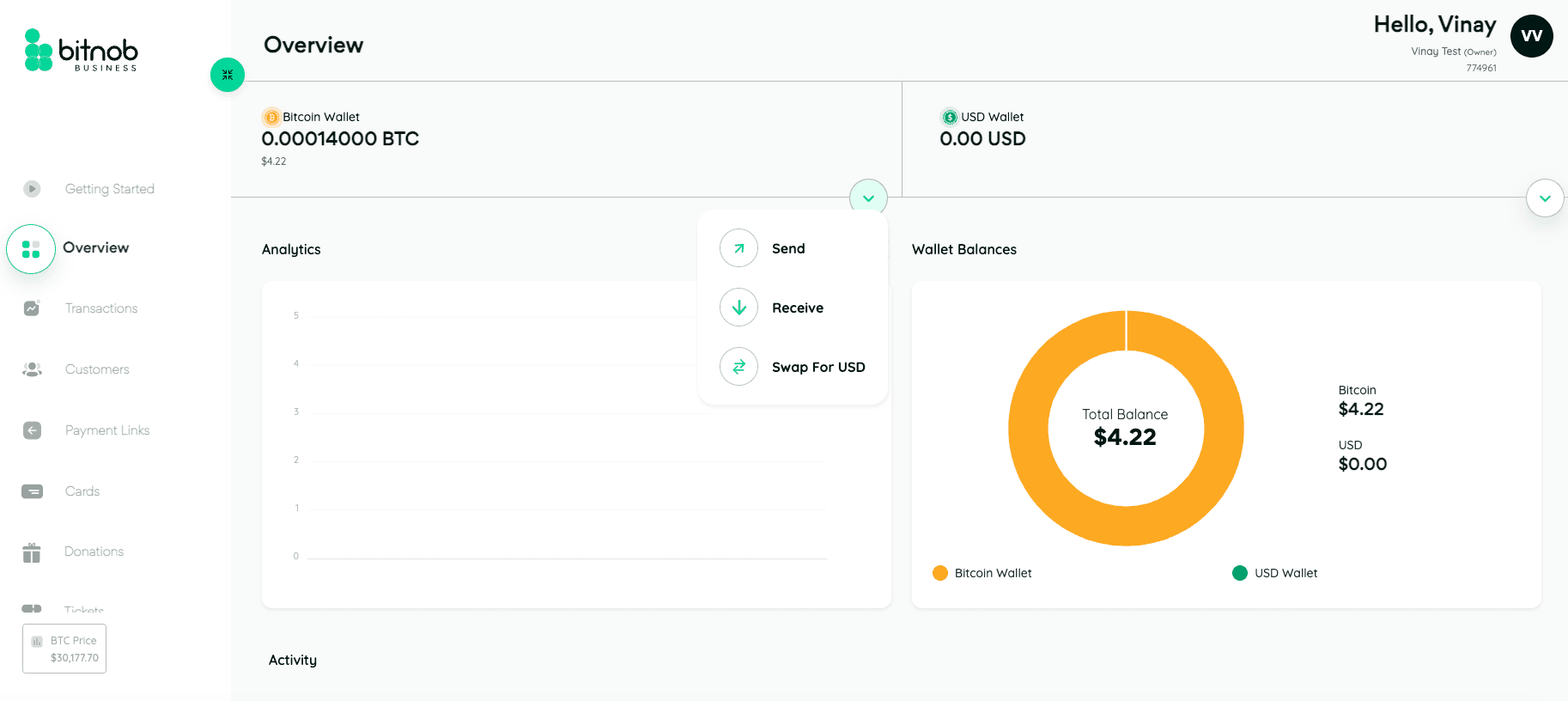
The overview consists on analytics, balances and actions on wallets.
Funding
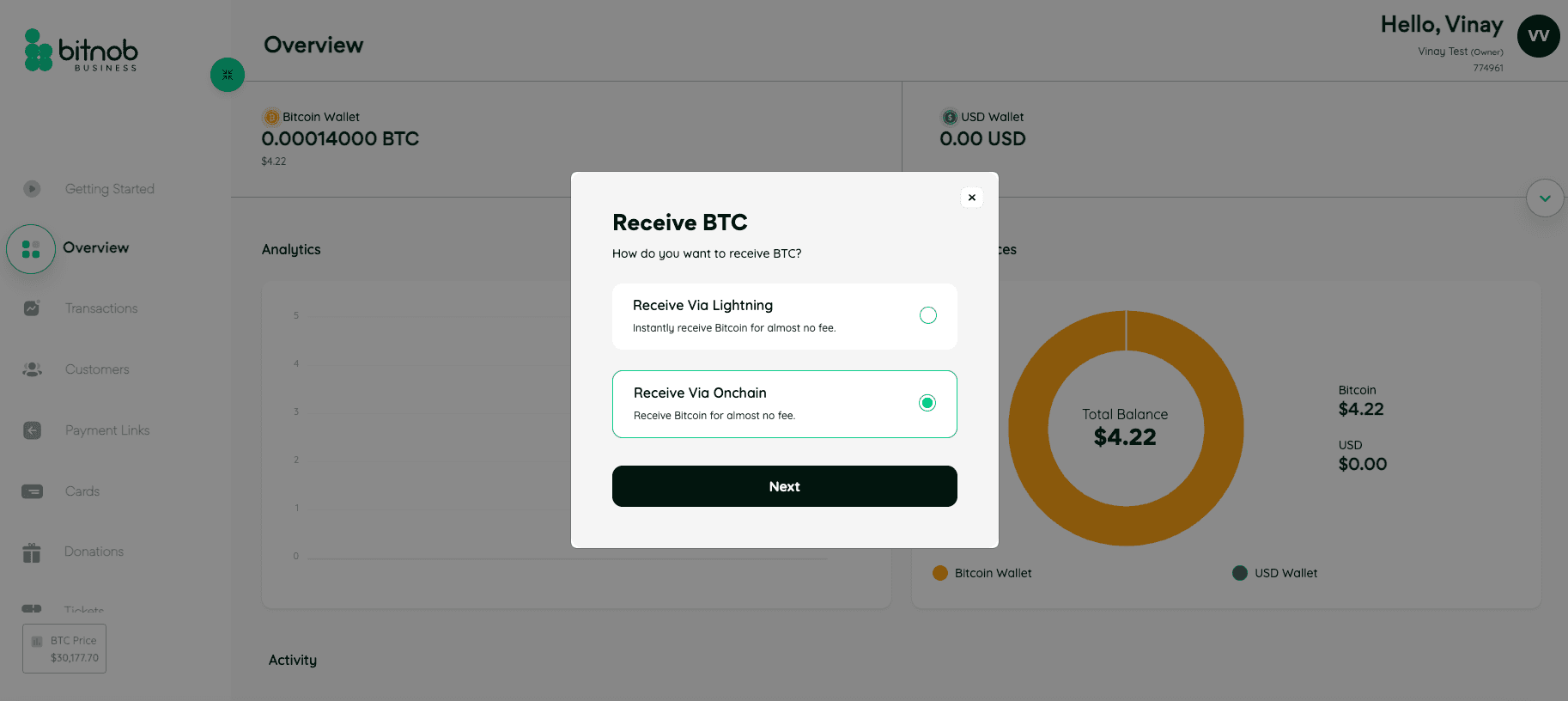
Generate an address from the Receive action of the BTC wallet from your dashboard on Bitnob, then transfer the funds from another wallet into your Bitnob address. The balance will be reflected on your Bitnob dashboard immediately after the transaction has enough confirmations
Withdrawal
Withdrawals are made to an external wallet from the dashboard. To withdraw from your BTC wallet, Use the Send action, paste the address of your external wallet.
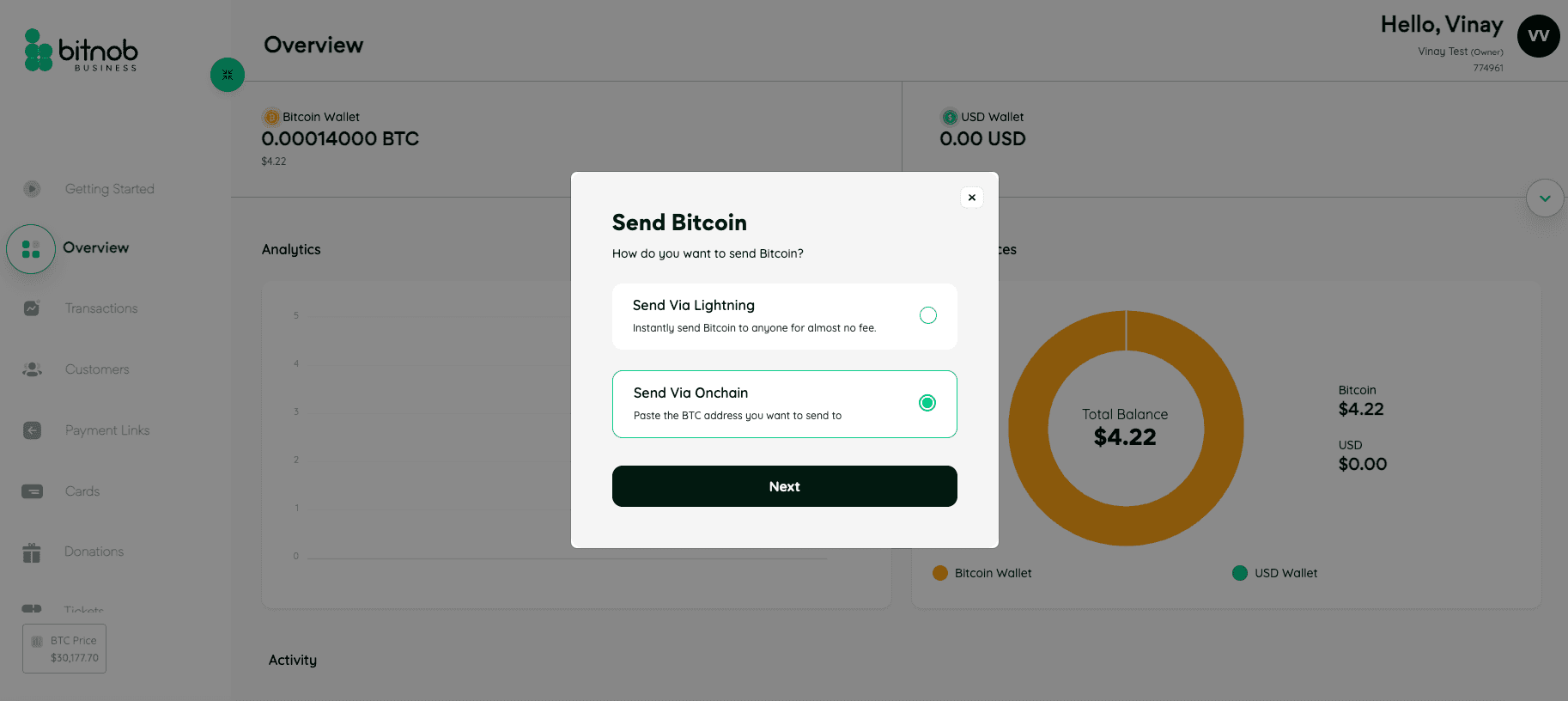
Then you proceed to enter the amount and priority level of the transaction.
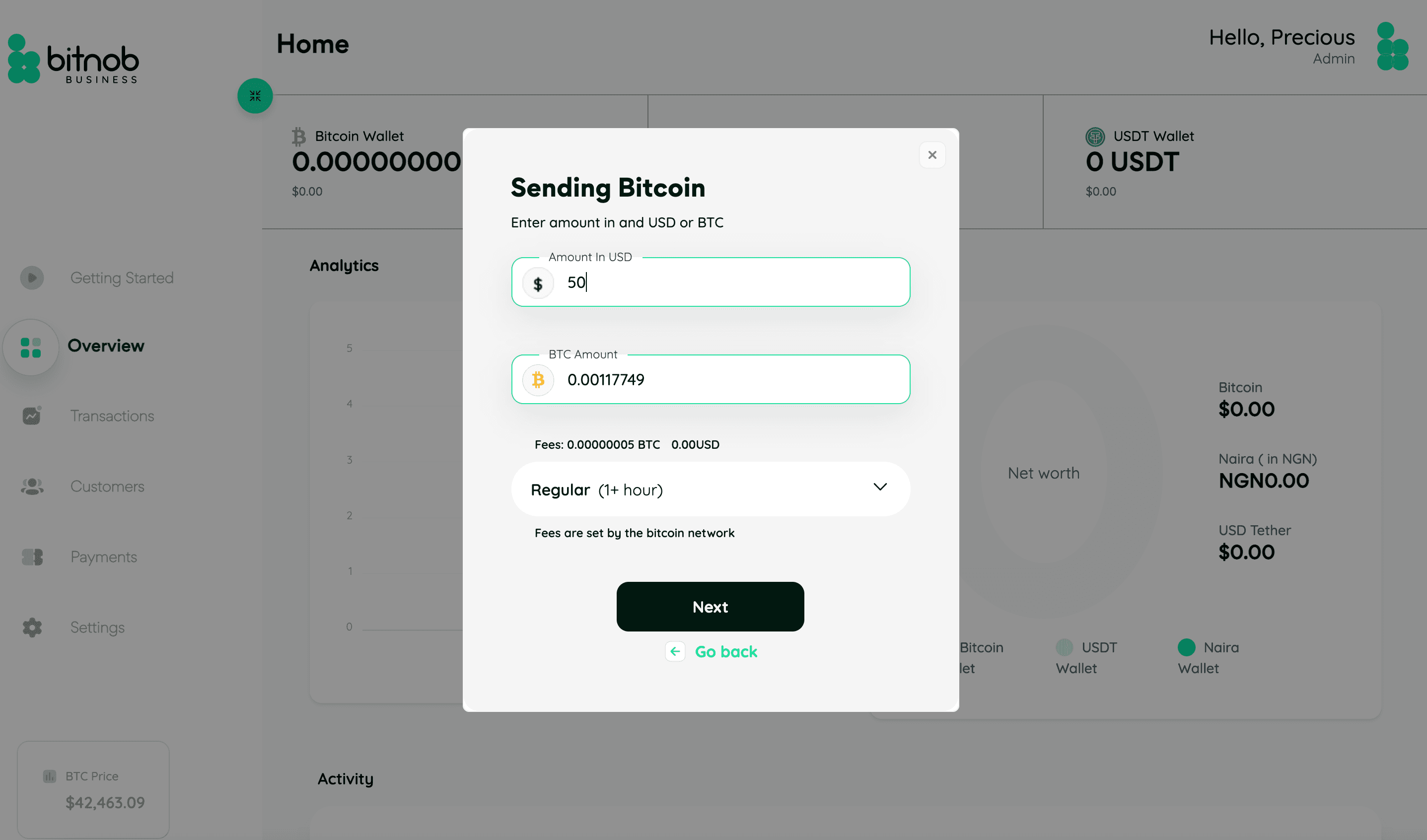
This is an on-chain transaction and would be reflected after the transaction has enough confirmations.