Payment Links
Accept Lightning and Onchain payments via a payment link
The Bitnob-hosted checkout makes it easy for businesses to start accepting payments from anyone in minutes. For individuals and businesses who lack developer resources, this is the best way to start accepting Bitcoin payments via lightning.
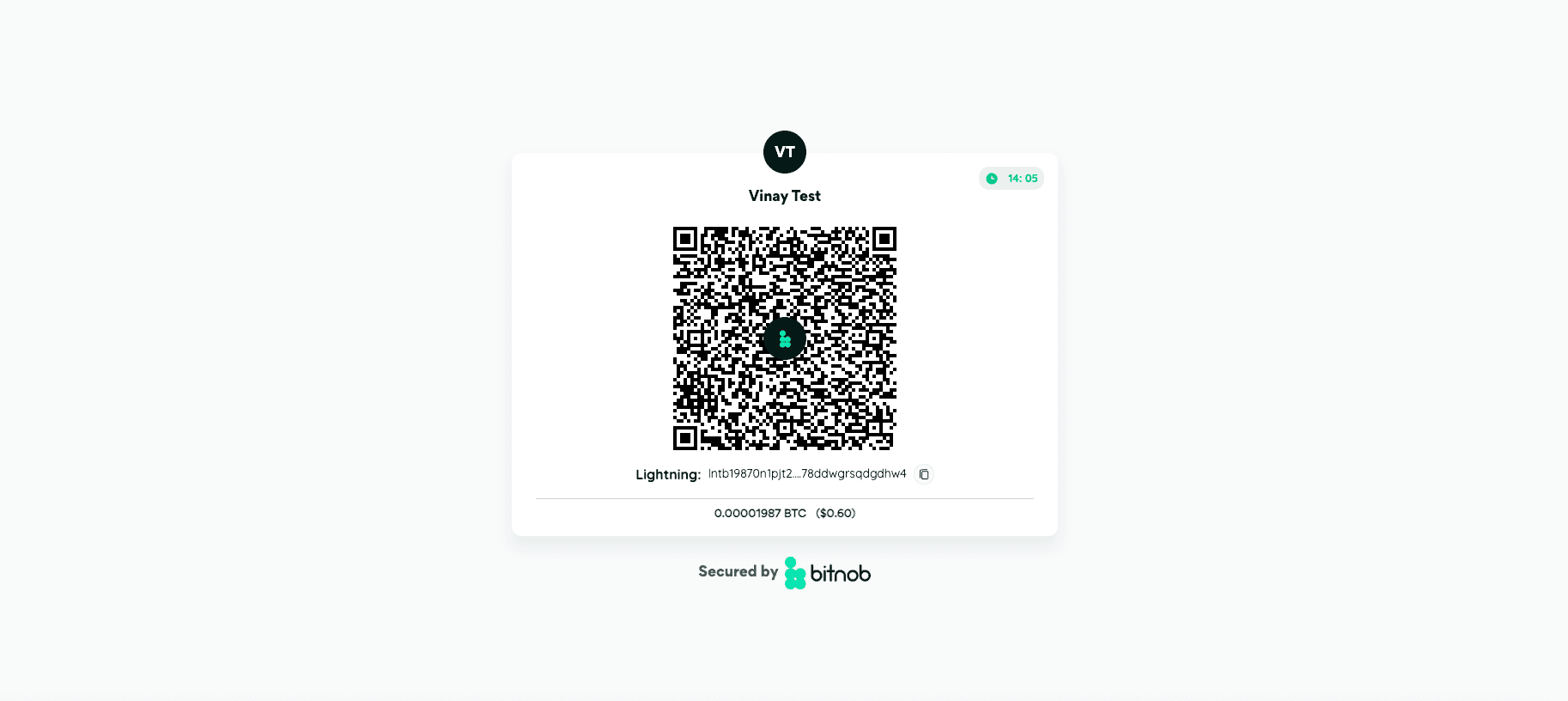
You can either create a payment link from the dashboard or initiate checkout via the API by creating a charge.
On the Dashoard
- Click on payments
- Click on Create Checkout Link
- Enter the payment details i.e the amount you want to receive in $ and a description for the payment
- We will create your payment link which you can go on to share with your clients.
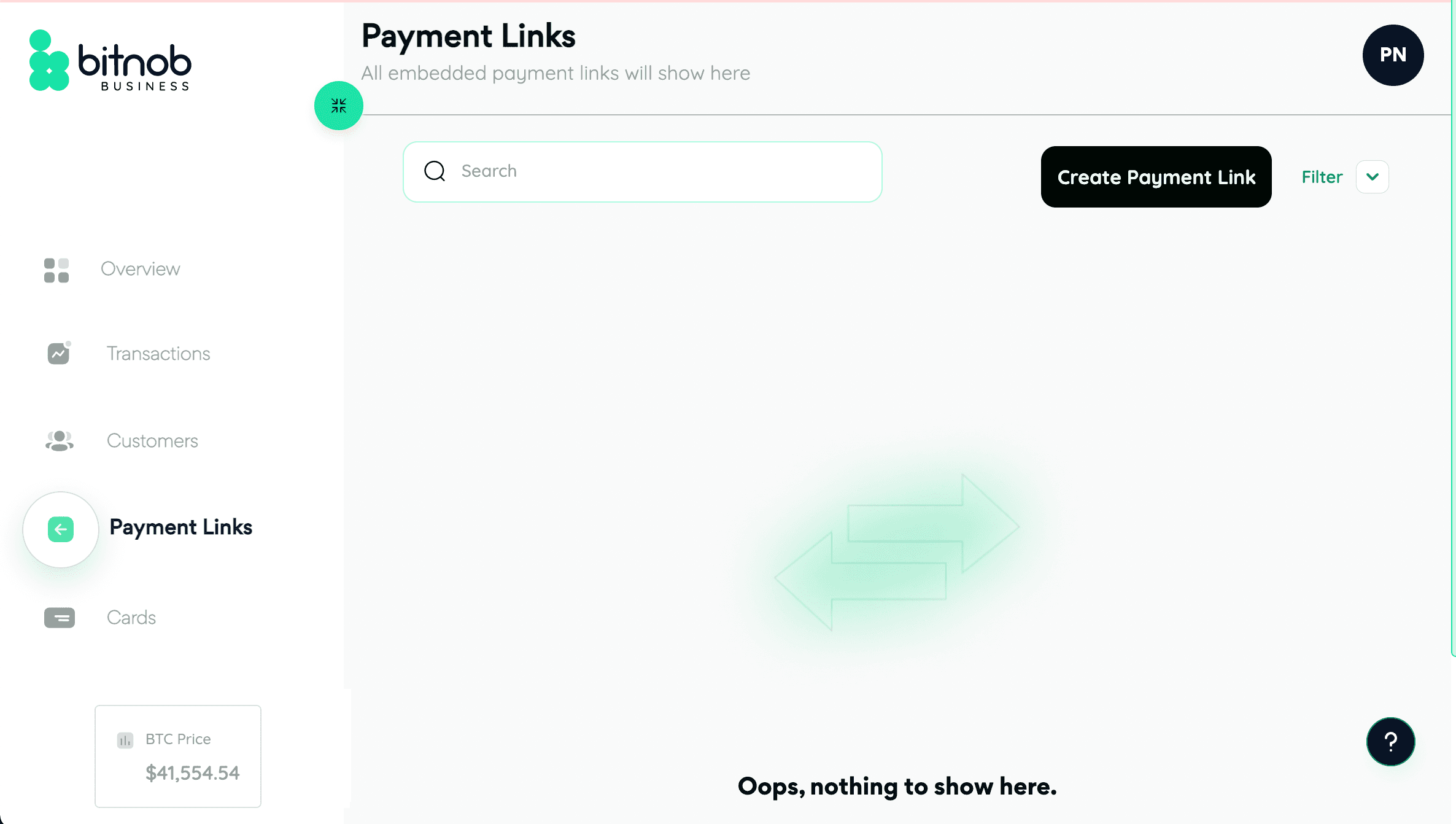
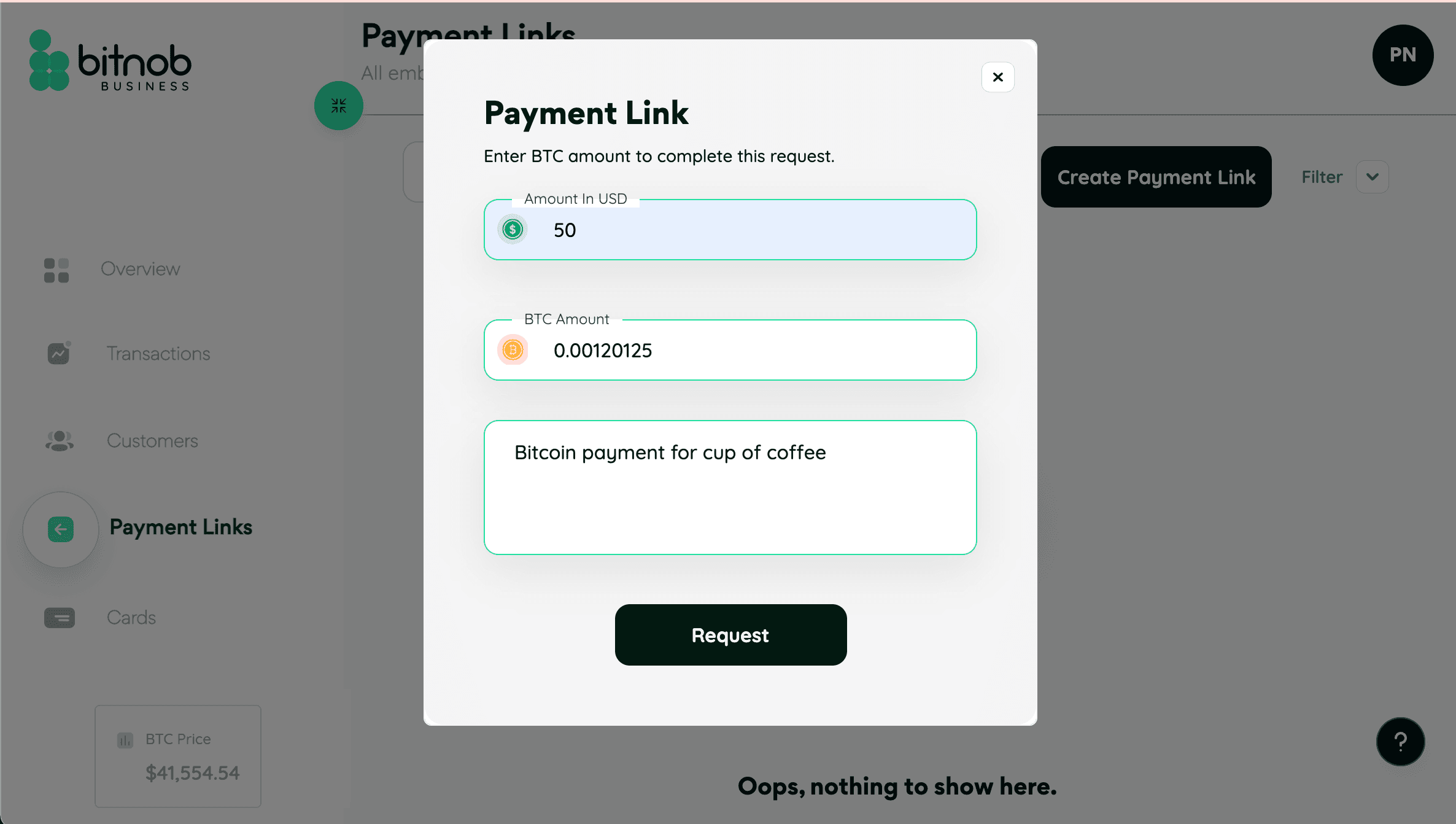
You can also share directly to social media platforms;
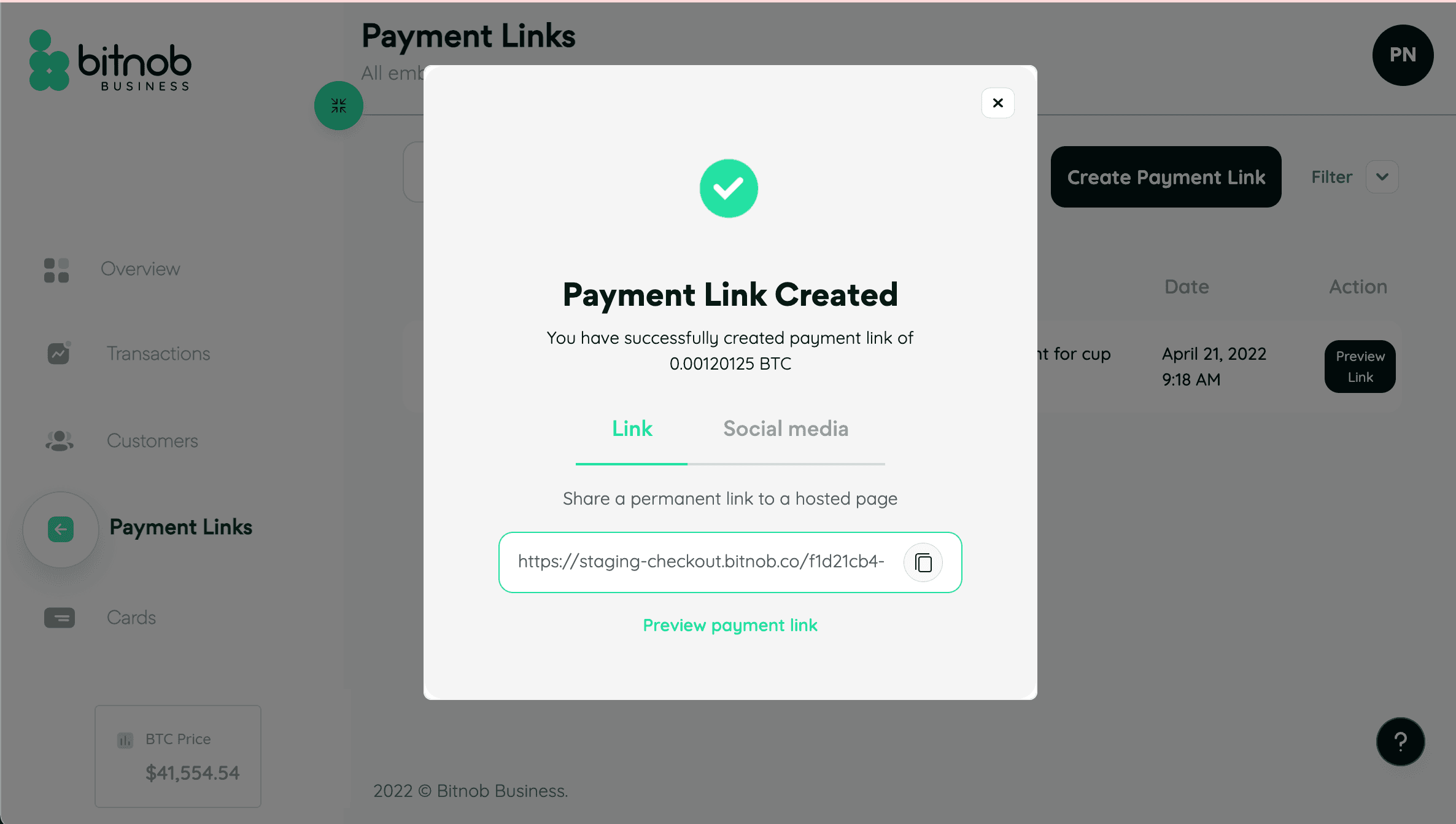
The payment page will be displayed to your customers with which they can pay you by either scanning the QR code or by copying the lightning or on-chain bitcoin address.